GCP from Scratch
Contents
Create Your Instance
- Please follow GCP Setup instructions to 'select image' part.
- In boot disk, instead of custom image, select 'Ubuntu 16.04 LTS' from 'OS images'.
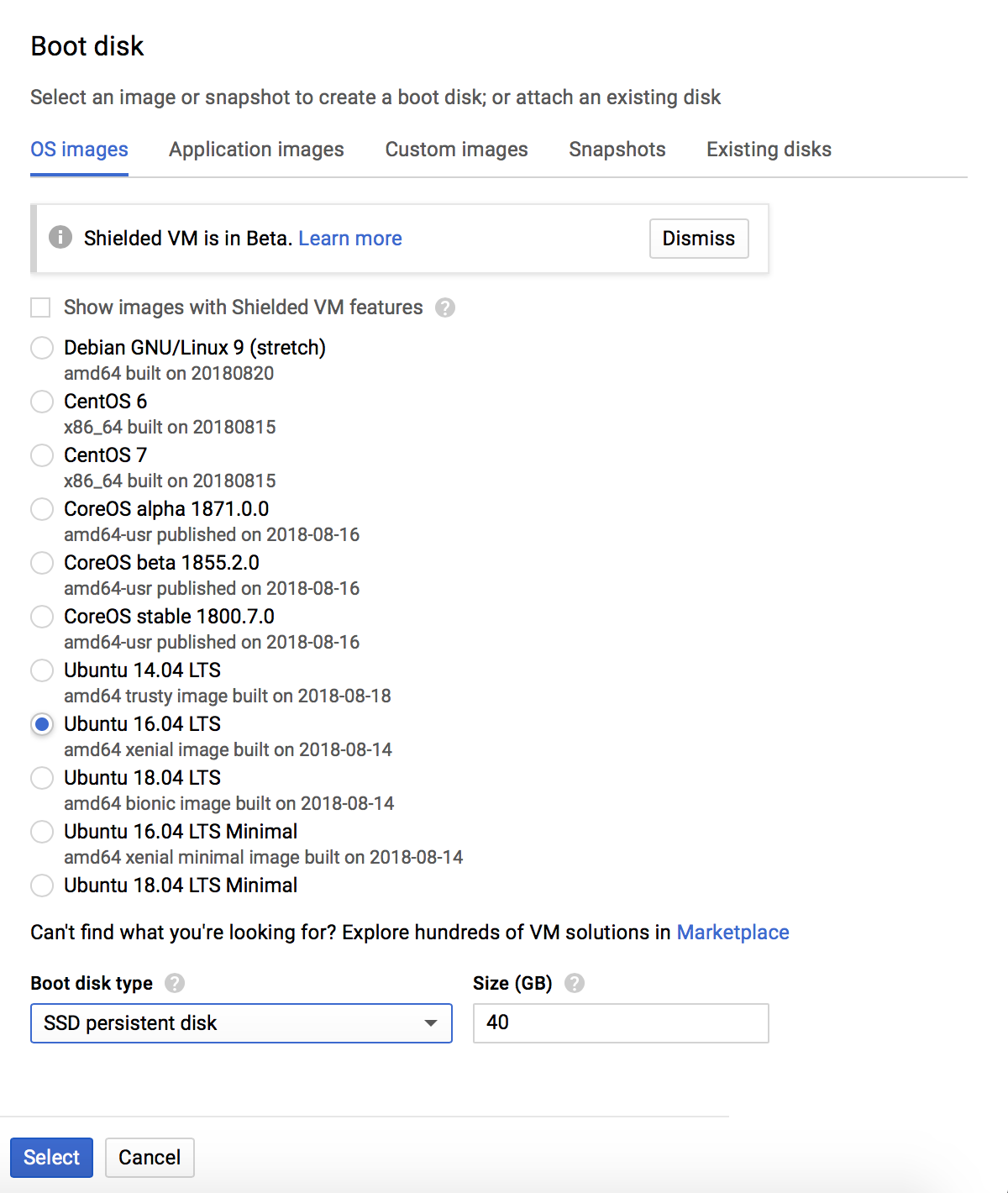
Basics
- Update & upgrade System
sudo apt-get update sudo apt-get upgrade - Install python 3.6, pip, gcc, etc.
sudo add-apt-repository ppa:deadsnakes/ppa sudo apt-get update sudo apt-get install python3.6 wget https://bootstrap.pypa.io/get-pip.py sudo python3.6 get-pip.py sudo apt-get install build-essential sudo apt-get install git zip unzip - Verify GPU, Linux version, kernel headers and development packages
lspci | grep -i nvidia uname -m && cat /etc/*release uname -r sudo apt-get install linux-headers-$(uname -r)
CUDA and cuDNN
- Install CUDA 9.0
wget https://developer.nvidia.com/compute/cuda/9.0/Prod/local_installers/cuda-repo-ubuntu1604-9-0-local_9.0.176-1_amd64-deb mv cuda-repo-ubuntu1604-9-0-local_9.0.176-1_amd64-deb cuda-repo-ubuntu1604-9-0-local_9.0.176-1_amd64.deb sudo dpkg -i cuda-repo-ubuntu1604-9-0-local_9.0.176-1_amd64.deb sudo apt-key add /var/cuda-repo-9-0-local/7fa2af80.pub sudo apt-get update sudo apt-get install cuda echo 'export PATH=/usr/local/cuda-9.0/bin${PATH:+:${PATH}}' >> ~/.bashrc echo 'export LD_LIBRARY_PATH=/usr/local/cuda-9.0/lib64${LD_LIBRARY_PATH:+:${LD_LIBRARY_PATH}}' >> ~/.bashrc source ~/.bashrc - Install cuDNN v7.0.5
Download cuDNN v7.0.5 from NVIDIA as in Local Setup
gcloud compute scp [LOCAL_FILE_PATH] ecbm4040@your-instance-name:~/ tar xvf cudnn-9.0-linux-x64-v7.tar sudo cp cuda/include/cudnn.h /usr/local/cuda/include sudo cp cuda/lib64/libcudnn* /usr/local/cuda/lib64 sudo chmod a+r /usr/local/cuda/include/cudnn.h /usr/local/cuda/lib64/libcudnn* - Check CUDA installation. You can use "nvcc -V" to check the version of CUDA toolkits. And "nvidia smi" can help you check availble GPU device.
Miniconda and other packages
- Download Miniconda
wget https://repo.continuum.io/miniconda/Miniconda3-latest-Linux-x86_64.sh - Install Miniconda
bash Miniconda3-latest-Linux-x86_64.sh source ~/.bashrc - Create your own virtual environment in Miniconda
conda create -n dlenv - Activate the virtual environment.
source activate dlenv - Install baisc packages.
conda install pandas numpy scipy pillow matplotlib scikit-learn conda install jupyter notebook
Tensorflow
- Use pip to install tensorflow-gpu.
pip install tensorflow-gpu - Open python and try to run a simple tensorflow function.
Now you can proceed to Step 3 in GCP Setup.